I am running this test on CentOS 6.0(CR). Other choices for downloads is available from HERE or by going to your "ADD MUSIC" option toward the top right of the music.google.com screen after Google login. Google has downloads for Debian/Ubuntu and for Fedora/openSUSE in both 32bit and 64bit:
As root install your download. For my CentOS box I did:
yum install google-musicmanager-beta-1.0.18.6104-0.i386
You can run the program from the command line by just typing at your GUI prompt:
google-musicmanager
To run the Linux Google Music Manager from the Gnome desktop, just select "Applications" -> "Internet" -> "Google Music Manager". You will be greeted with this start sequence:



Here is a screenshot of the "About" for this installed version:
Here is a screenshot of the Gnome panel view of the running Music Manager:
Firefox seems well supported for Google Music when you have Flash installed:


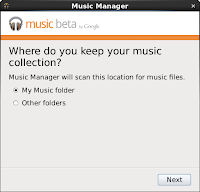




No comments:
Post a Comment