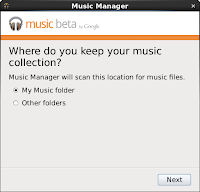This not a formal information page... it is a free form of helpful Zimbra bits of information that I needed in order setup a Zimbra server. This Zimbra setup has a seperate openldap server as the authentication server. The ldap specific stuff has been removed. We were moving from a VERY distributed mail setup. Each of the 40 plus remote sites is a mail destination, each with it's own mail server (postfix) and IMAP (dovecot) setup.
#to set env variables needed by zimbra provided services
. ~/bin/zmshutil ; zmsetvars
#sets zimbra to listen in https mode restart of zimbra needed (as zimbra)
zmtlsctl https
#set max upload imap size to 30MB (as zimbra)
zmprov mcf zimbraFileUploadMaxSize 30000000
#to get the zimbraID COS "class of service" (as zimbra)
zmprov gc Default |grep zimbraId:
#this will let all your users login with just the first part of their e-mail address (as zimbra)
zmprov mcf zimbraDefaultDomainName YOURDOMAIN.WHATEVER
#set up bulk add from host with authentication connection for users
getent passwd | egrep -v "thing1|thing2|:x:|:\*:" | sort -t : -k 3g,3 > /tmp/ldapinfo.txt
perl zimbra-passwd2zmprov.pl -domain YOURDOMAIN.WHATEVER -password ZIMBRA_PASSWORD < /tmp/ldapinfo.txt > ldapinfo.zmp
#if you still need to route most users through another server until migration (as zimbra)
cat ldapinfo.zmp |perl -e 'while (<>) { chop;print ($_," zimbraMailTransport smtp:MAIL.YOURDOMAIN.WHATEVER:25\n"); }' > ldapinfo1.zmp
zmprov < ldapinfo1.zmp
#increase the number of threads for lmtp, imap, http(s) etc (as zimbra) from http://wiki.zimbra.com/wiki/Performance_Tuning_Guidelines_for_Large_Deployments
zmprov ms `zmhostname` zimbraHttpNumThreads 500
zmprov ms `zmhostname` zimbraImapNumThreads 500
zmprov ms `zmhostname` zimbraLmtpNumThreads 50
zmprov ms `zmhostname` zimbraMessageCacheSize 10000
zmlocalconfig -e mailboxd_java_heap_size=9830 #20% of system ram - system ram = 48GB for this example
zmlocalconfig -e zimbra_require_interprocess_security=0
#for users moving to Zimbra server that had other mail destinations
zmprov ma "YOURUSER@YOURDOMAIN.WHATEVER" zimbraMailHost ZIMBRA.YOURDOMAIN.WHATEVER
zmprov ma "YOURUSER@YOURDOMAIN.WHATEVER" zimbraMailTransport lmtp:ZIMBRA.YOURDOMAIN.WHATEVER:7025
#added next 3 lines to /etc/sysctl.conf based on info from zimbra http://wiki.zimbra.com/wiki/Performance_Tuning_Guidelines_for_Large_Deployments
net.ipv4.tcp_fin_timeout=15
net.ipv4.tcp_tw_reuse=1
net.ipv4.tcp_tw_recycle=1
#also modified /opt/zimbra/conf/my.cnf after memory addition to server
innodb_buffer_pool_size
innodb_max_dirty_pages_pct
#/opt/zimbra/mysql/bin/mysqlcheck errors:
mysql.general_log
Error : You can't use locks with log tables.
mysql.slow_log
Error : You can't use locks with log tables.
fix with:
mv /cassens/zimbra/db/data/mysql/*_log.frm /tmp/
/etc/init.d/zimbra restart
#mount zimbra filesystem with "noatime" option
#web pages or external info:
http://wiki.zimbra.com/wiki/Split_Domain
http://wiki.zimbra.com/wiki/Mysql_Crash_Recovery
http://wiki.dovecot.org/Authentication/MasterUsers
http://wiki.zimbra.com/wiki/Zmprov_Examples
http://www.zimbra.com/docs/ne/latest/administration_guide/wwhelp/wwhimpl/js/html/wwhelp.htm#href=ZCS_Admin_Guide_7_NE.Managing_Resources.html
http://www.zimbra.com/docs/ne/latest/administration_guide/wwhelp/wwhimpl/js/html/wwhelp.htm#href=ZCS_Admin_Guide_7_NE.VMware_Zimbra_Collaboration_Server.html
http://wiki.zimbra.com/index.php
http://wiki.zimbra.com/wiki/Performance_Tuning_Guidelines_for_Large_Deployments
http://wiki.zimbra.com/wiki/Open_Source_Edition_Backup_Procedure
http://wiki.zimbra.com/wiki/Moving_ZCS_to_New_Server
http://wiki.zimbra.com/wiki/Guide_to_imapsync